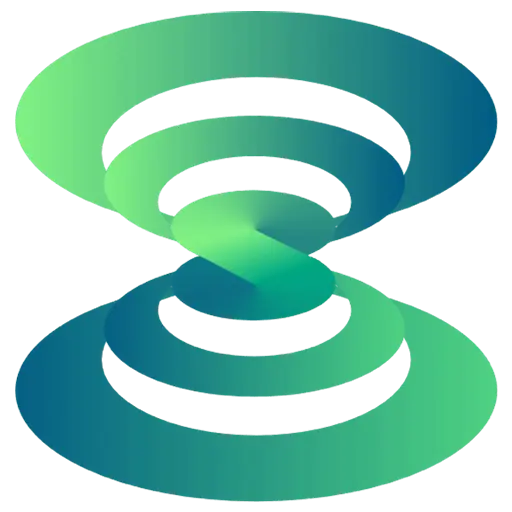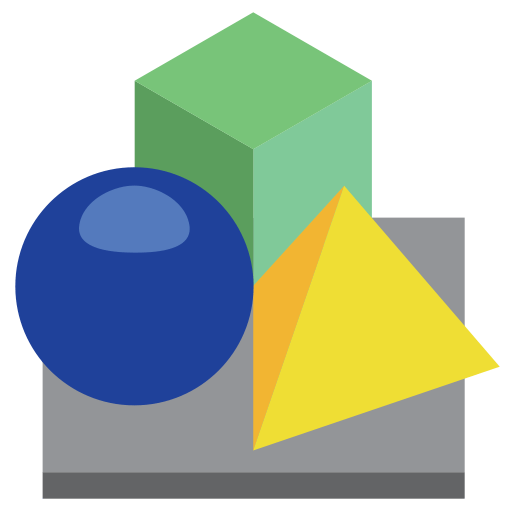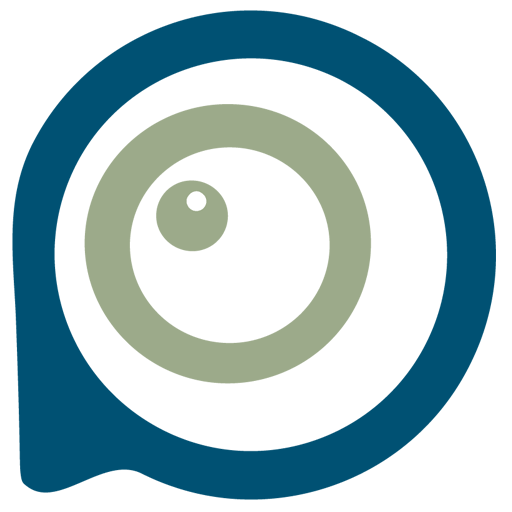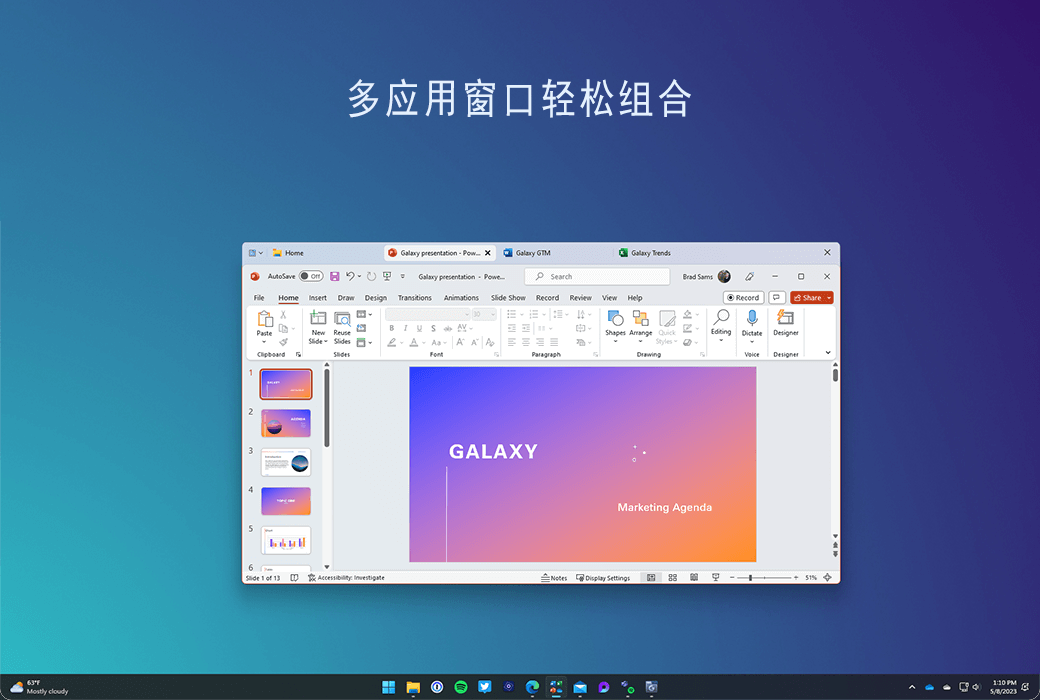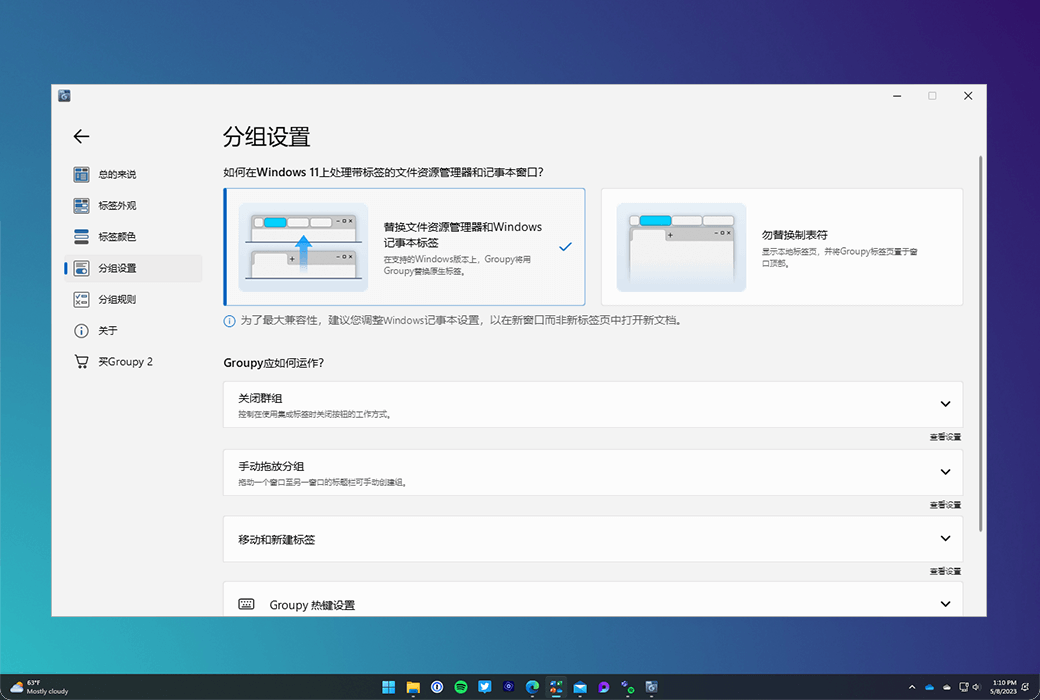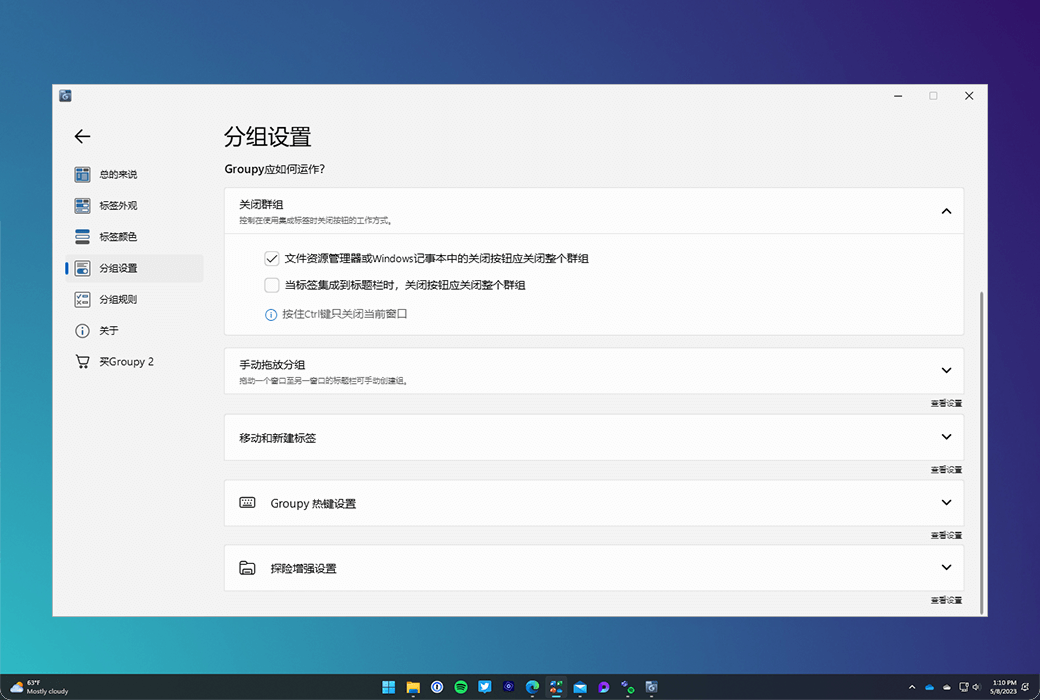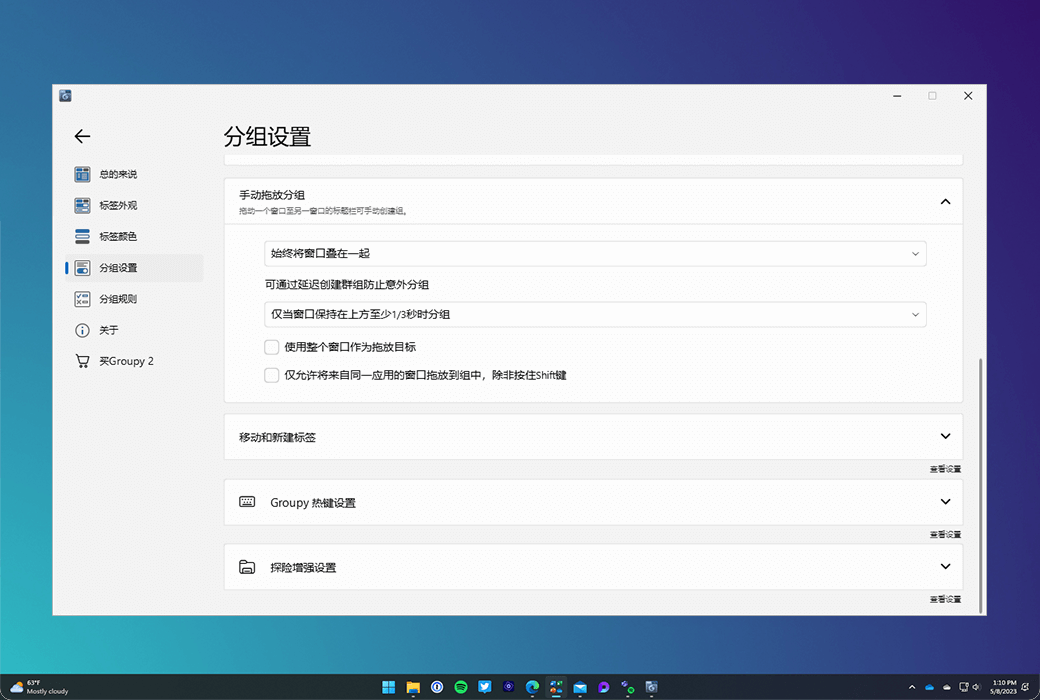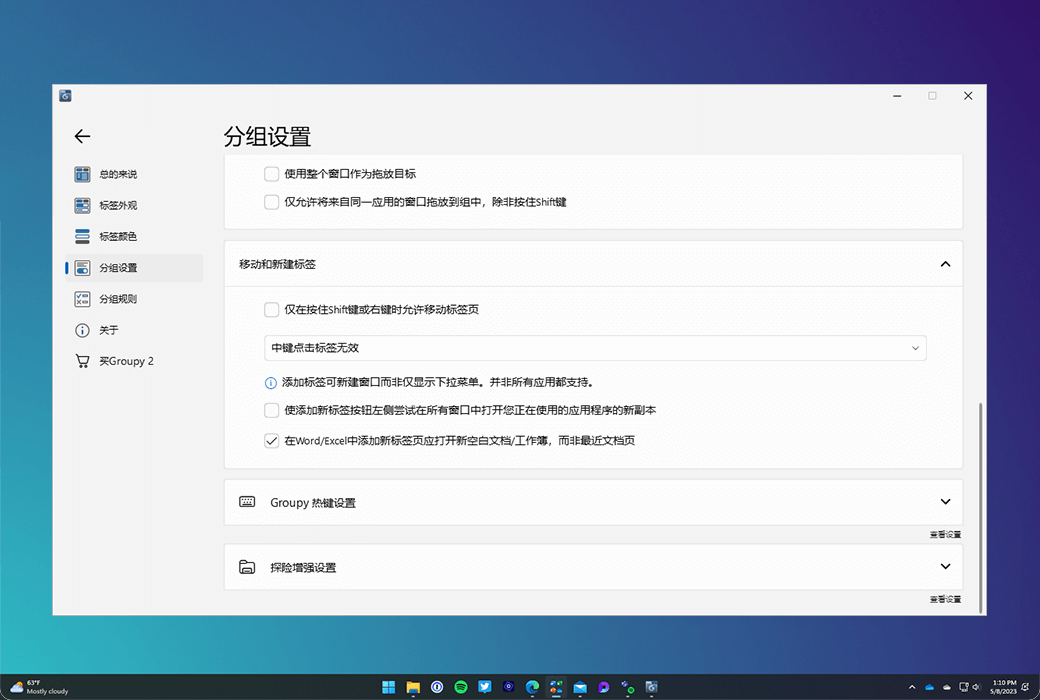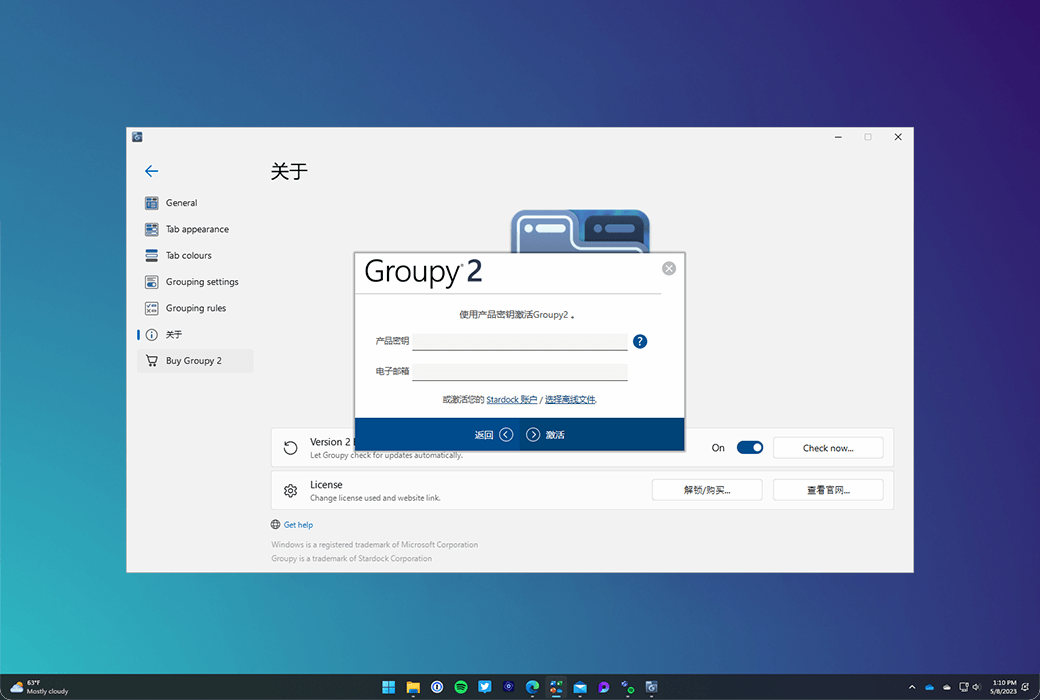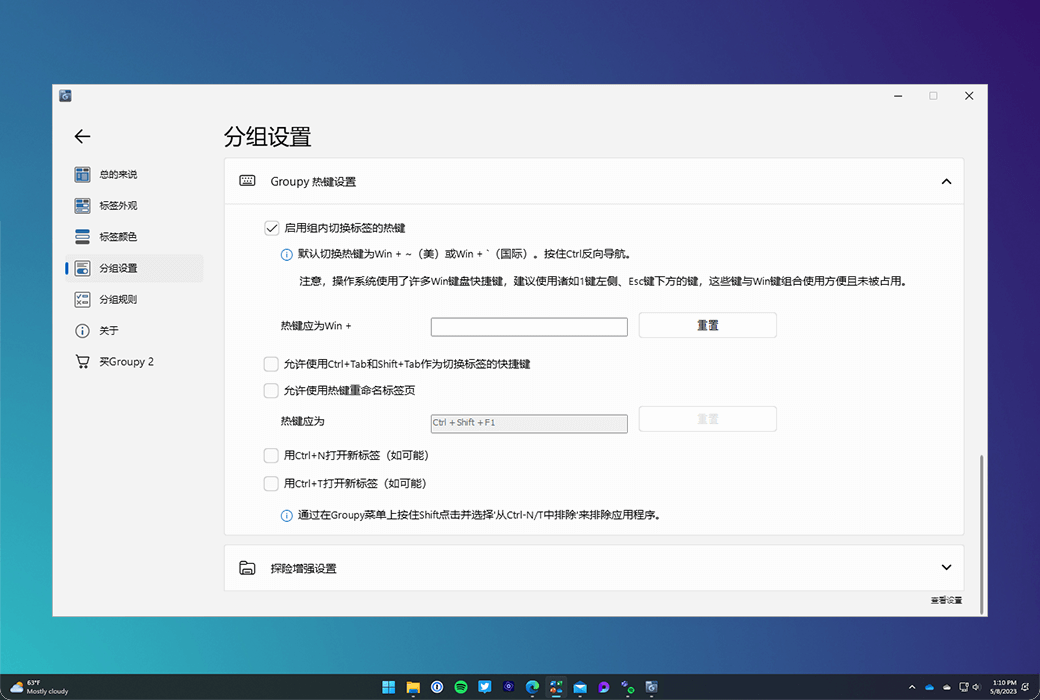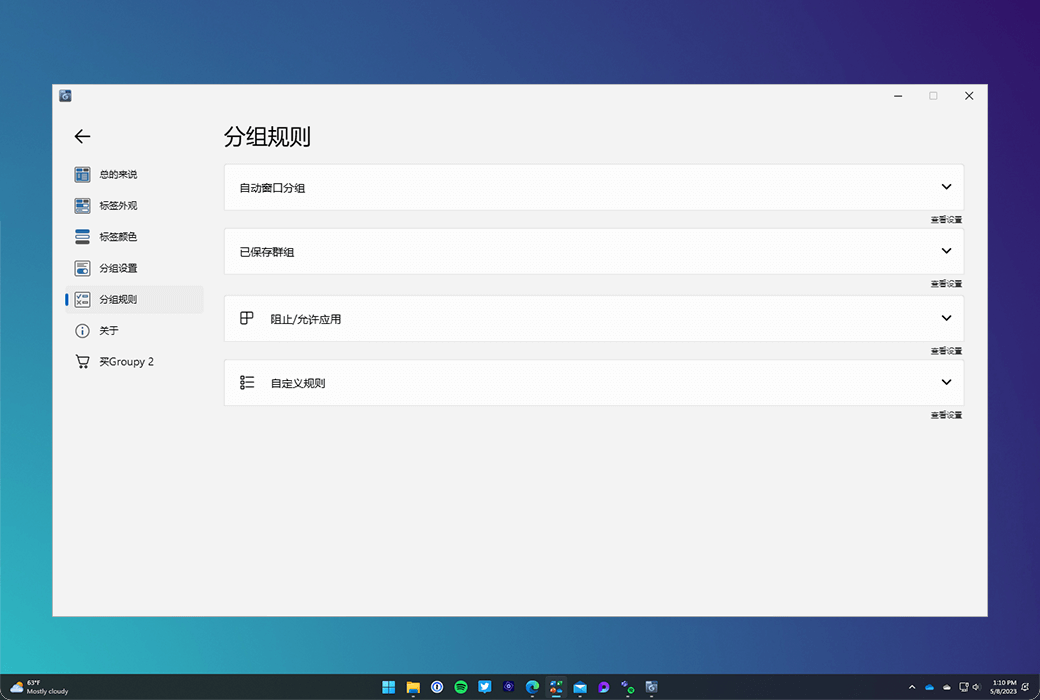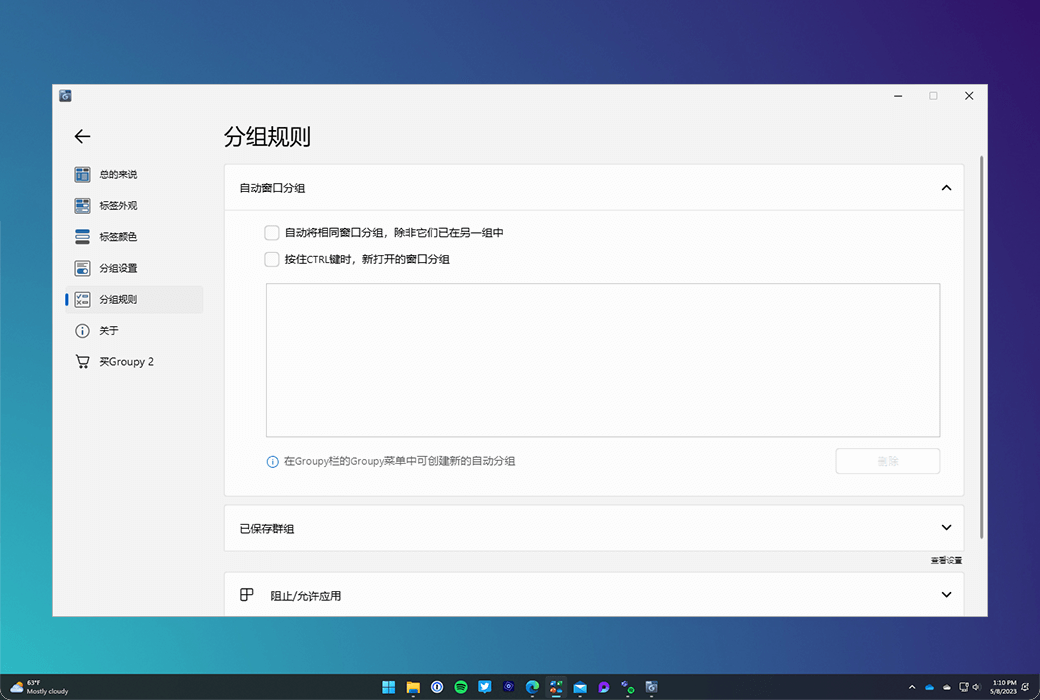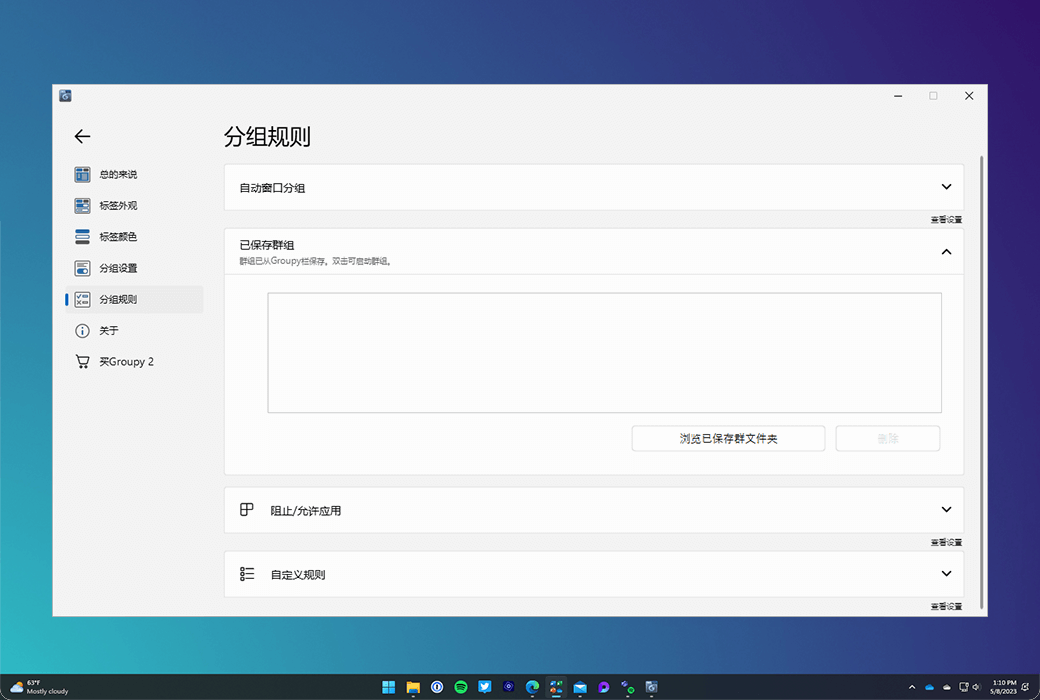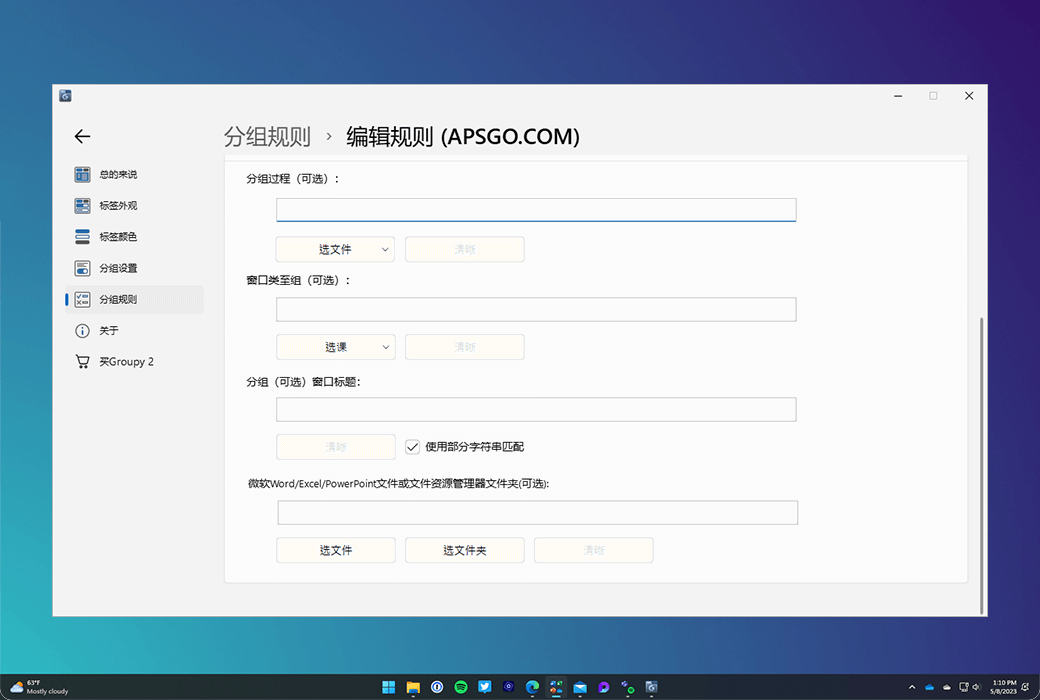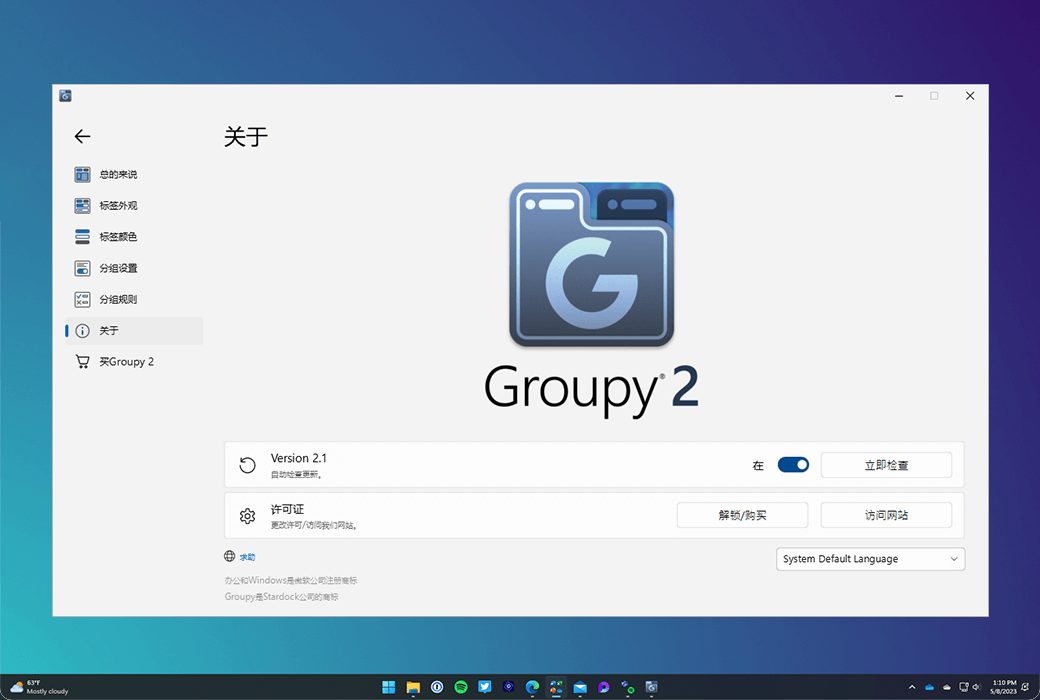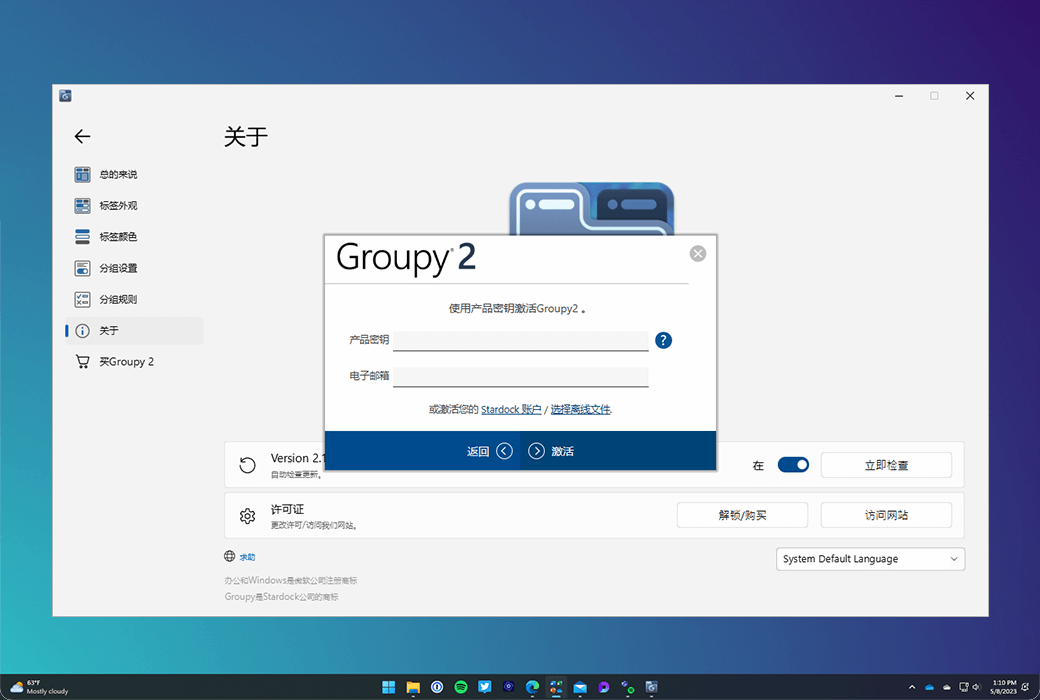You haven't signed in yet, you can have a better experience after signing in
 Groupy 2 multi window integrated browsing and management tool software
Groupy 2 multi window integrated browsing and management tool software

Activity Rules
1、Activity time:{{ info.groupon.start_at }} ~ {{ info.groupon.end_at }}。
2、Validity period of the Group Buying:{{ info.groupon.expire_days * 24 }} hours。
3、Number of Group Buying:{{ info.groupon.need_count }}x。
Please Pay Attention
1、Teamwork process: Join/initiate a Group Buying and make a successful payment - Within the validity period, the number of team members meets the activity requirements - Group Buying succeeded!
2、If the number of participants cannot be met within the valid period, the group will fail, and the paid amount will be refunded in the original way.
3、The number of people required and the time of the event may vary among different products. Please pay attention to the rules of the event.

Groupy 2 multi window integrated browsing and management tool software


Groupy is a program that provides a universal tab experience, aimed at keeping multiple applications and documents in a tabbed and organized state for easy access and more efficient workflows.
Optimized for Windows 10 and Windows 11, users can easily create groups after installation by simply dragging one window to another. The new group feature allows users to save a set of applications and launch them simultaneously by clicking the tab once.
Keep your application and organize it easily.
Easily group open applications through a universal tab experience for Windows.
Add tabs to almost any application.
Groupy simplifies the organization of open windows by adding tabs to the application's framework.
Automatic grouping
Automatically group all instances of the same application.
Improve your work efficiency
With unique features, Groupy allows you to return to the process faster.
Grouping can simplify the application experience
You can launch multiple applications from the taskbar with one click.
Perfect color
By adding accent symbols in tabs, open applications can be easily organized by type, project, or purpose.
Perfect design to match the desktop
Groupy 2 is designed to seamlessly integrate with your desktop.
Multiple design options
Groupy 2 has multiple different layouts that allow you to customize the tab experience.
Modernization from scratch
Groupy 2 supports native Windows 11 features and has been optimized for use with Windows 10.

Official website:https://www.stardock.com/
Download Center:https://groupy.apsgo.cn
Backup Download:N/A
Delivery time:24-hour automatic shipping
Operating platform:Windows
Interface language:Supports Chinese interface display, with multiple languages available.
Update instructions:Support minor version upgrades and updates, such as 2. x
Pre purchase trial:Free trial for 30 days before purchase.
How to receive the goods:After purchase, the activation information will be sent to the email address at the time of placing the order, and the corresponding product activation code can be viewed in the personal center, My Orders.
Number of devices:Can install 5 computers.
Replacing the computer:Deactivate and uninstall the original computer, and activate the new computer by logging in to the account.
Activation guidance:Register an account and bind a license:https://identity.stardock.com/new-account
Special instructions:To be added.
Reference materials:https://www.stardock.com/support/

Any question
{{ app.qa.openQa.Q.title }}
Get ready for Windows 11 24H2
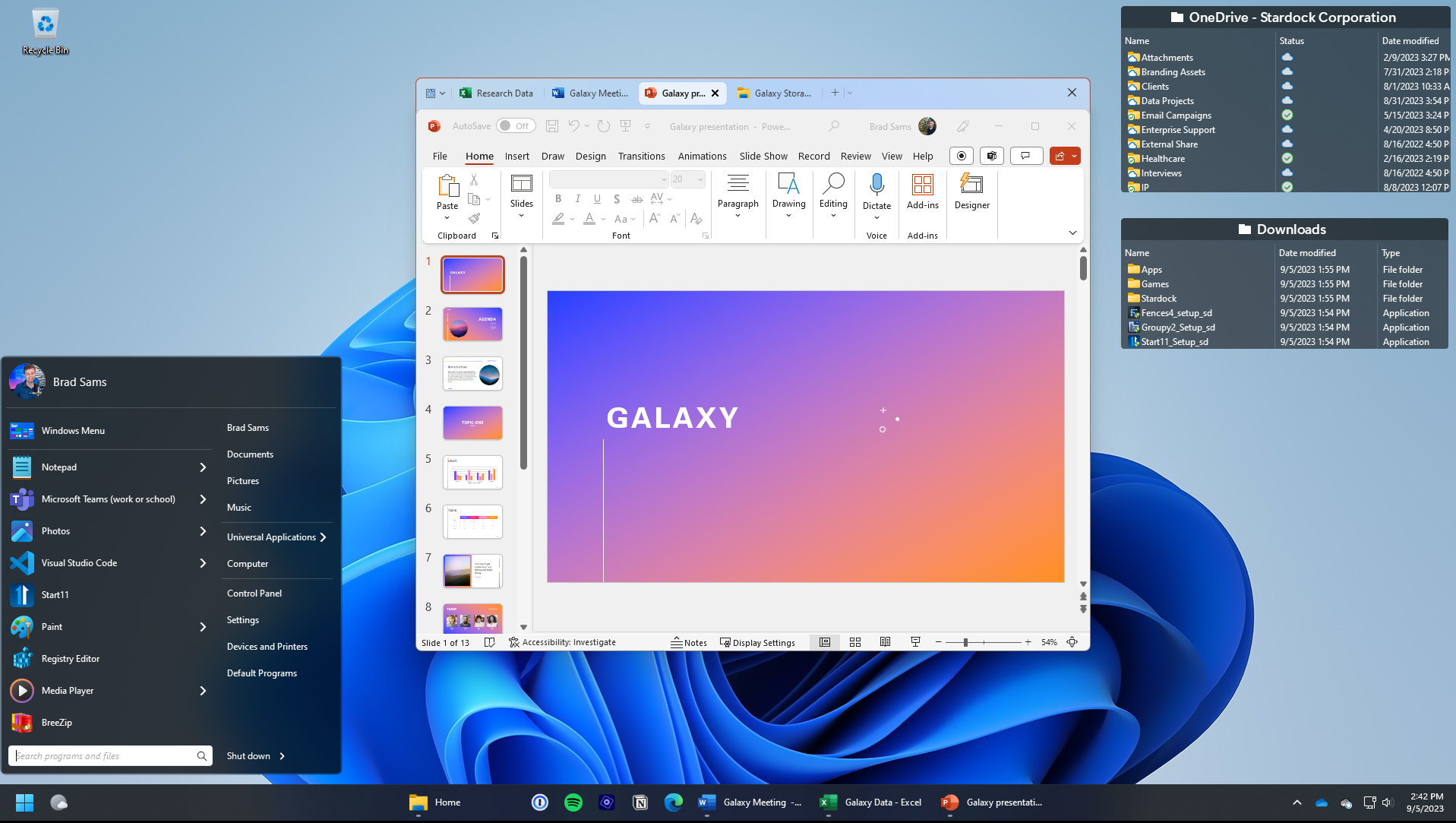
Microsoft announced today that it has started releasing the long-awaited Windows 11 update, which introduces some new AI features. Like many previous second half versions, this includes some fundamental changes to the way Windows runs.
In the past few months, Stardock has been working hard to evaluate our applications, such as;Start11 v2 And Fences 5To ensure that they can function properly in these changes. You may have noticed that weMore updates have been released recentlyAlthough not always directly related to 24H2, this is part of our effort to ensure that your application is ready when a new version of Windows is released.
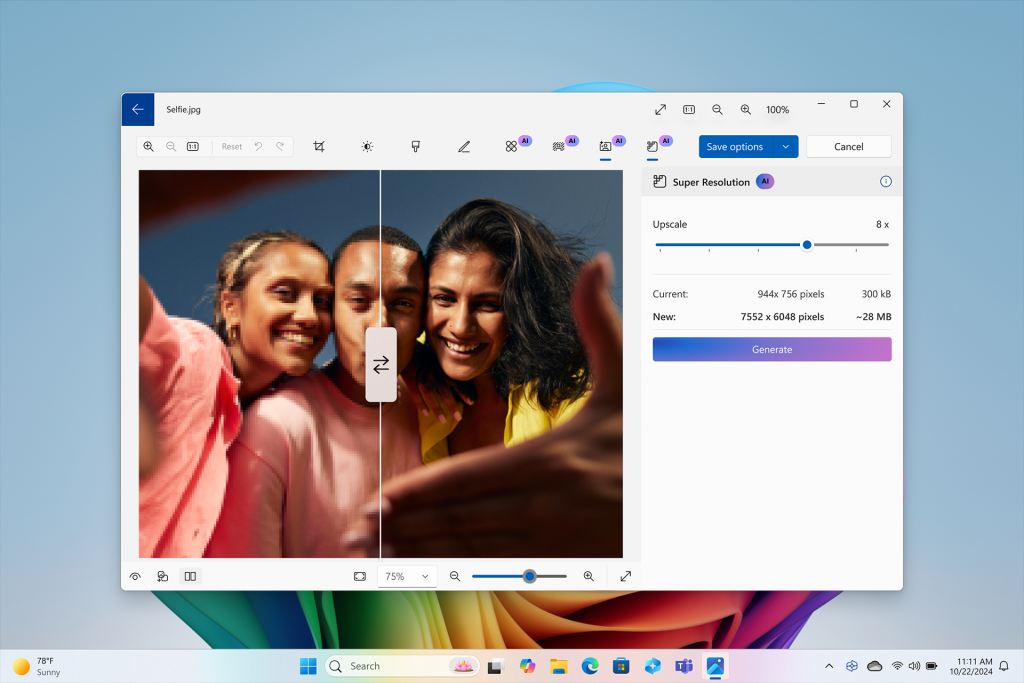
This also includes Groupy 2It has an additional fix that can solve some text clarity issues when used in conjunction with File Explorer - you can find it in;Found in beta channelThis new version.
Microsoft has an articleDetailed articleThe new features have been detailed, but many updates are related to the new AI capabilities, as follows:
- Click to execute – Microsoft's response to "Circle to Search" is part of a screenshot tool that allows you to select items from images or text and convert them into search queries, blur backgrounds, erase objects, and extract text.
- recall – The controversial feature that makes it easier to find content opened on the desktop will be tested on ARM based devices starting this month and on Intel/AMD devices starting next month; Microsoft is still comprehensively improving the security and storage of this feature.
- Photo – The new 'super-resolution' feature allows you to use the powerful capabilities of AI to zoom in on any image.
The features of this version go far beyond AI tools, including improved onesSafety StandardsAnd other improvements to the update process. Although consumer features will dominate all headline news, it is these underlying updates that will continue to improve the operating system, making it more resilient and reliable.